

For example in engineer.cfg you can re-bind one of the rocket jump keys to use as a build gun key.Īlias ld "cl_pitchspeed 9999 +lookdown wait"Īlias unld "-lookdown cl_pitchup 1 +lookup wait -lookup cl_pitchup 89 wait cl_pitchspeed 225"Īlias +rktdkjmp "ld +jump +attack wait -attack -jump unld +duck"Īlias +HighRocketJump "cl_pitchspeed 10000 cl_pitchdown 75 +lookdown wait +jump +attack +duck wait -attack -jump -lookdown cl_pitchspeed 225 cl_pitchdown 89 force_centerview"Īlias dwn "cl_pitchspeed 9999 cl_pitchdown 138 +lookdown wait"Īlias +skip "dwn +r +jump +attack +duck wait -lookdown force_centerview -attack wait -jump"Īlias -skip "-duck -r cl_pitchspeed 225 cl_pitchdown 89"
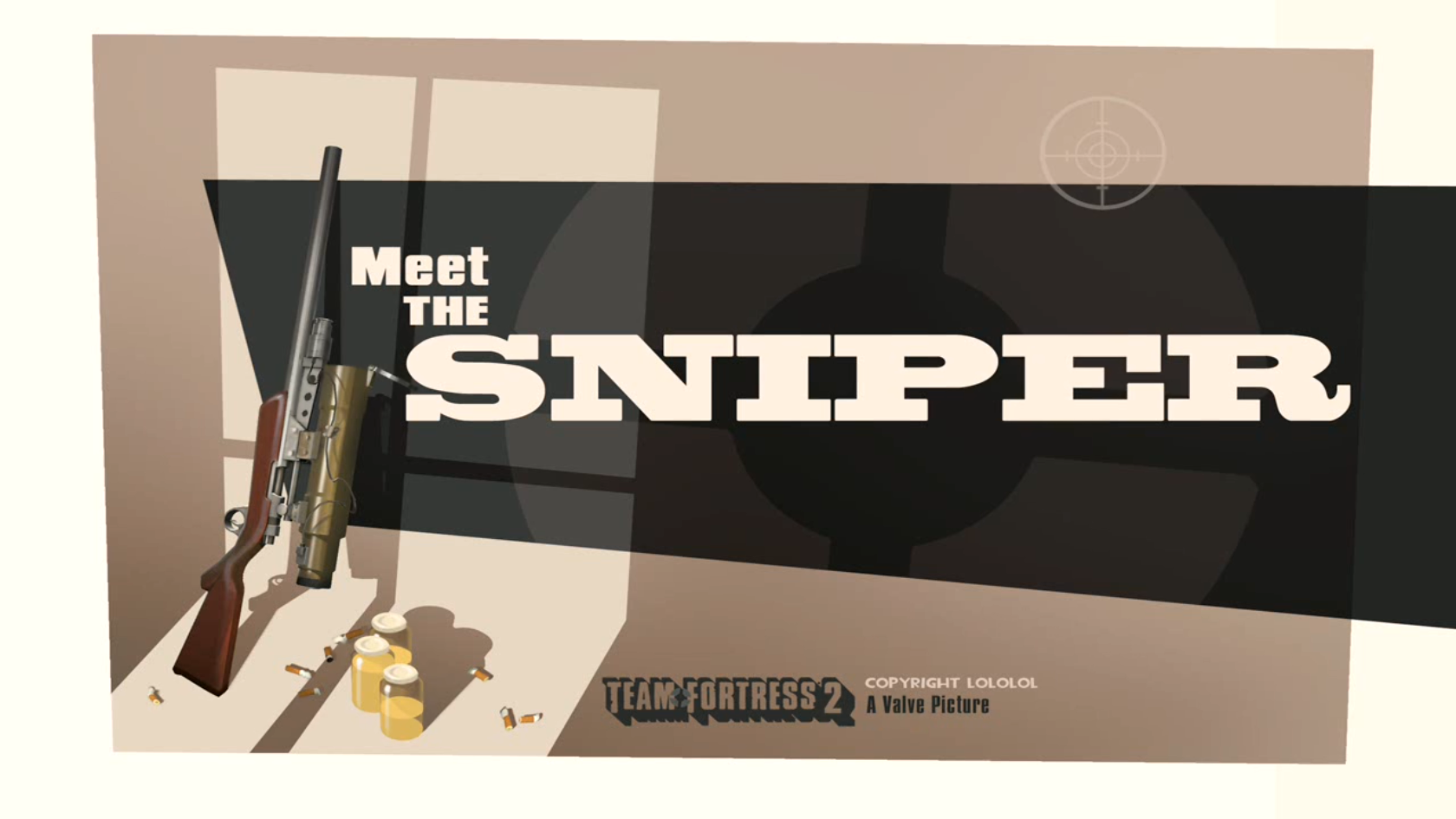
That way bind the keys when you change to soldier - this means you can use these same keys in other classes for different action. consecutive +jump script, mimics wheelmouse jumpingĪlias +bhop "+jump wait -jump wait +jump wait -jump wait +jump wait -jump wait +jump wait -jump wait +jump"įor best results put these in your soldier.cfg file. It helps in timing a jump at the moment you touch the ground, vital for maintaining speed. This script is less an exploit than others, it simply inputs a few +jump commands in an instant. You may change the bind lines to include your own key choices, for best results manually write the bind line to your config.cfg. Place these in the autoexec.cfg or Steam's userconfig.cfg or an individual class config file.


 0 kommentar(er)
0 kommentar(er)
